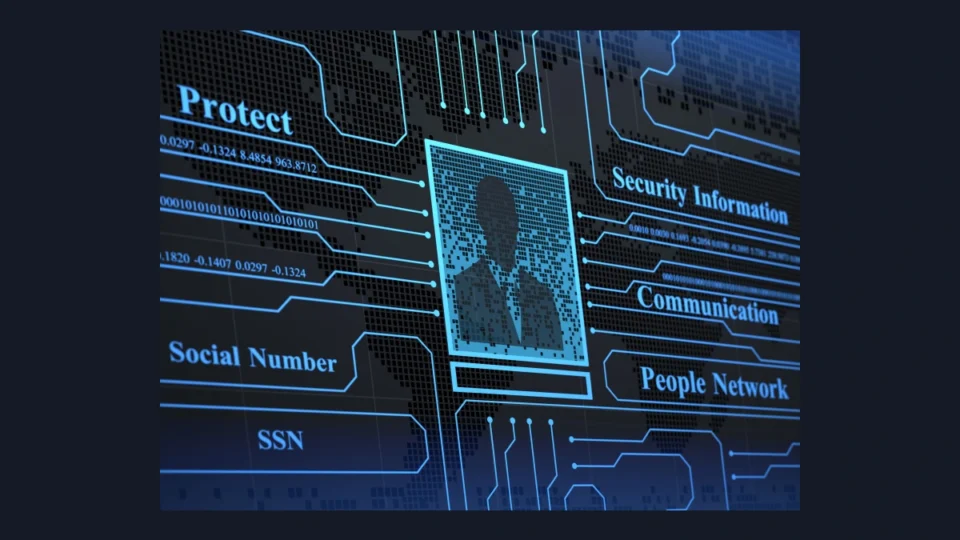Is File syncing the same as backup? File sync and share services such as Google Drive and Dropbox are becoming popular places to store files. Whilst these services have value when used for their intended purpose, they are often mistaken as Offsite Backup.
A quick online search will reveal many stories about file syncing services losing files. Unfortunately, it’s often only when companies need to recover lost data that they realise the services’ inability to guarantee safety.
Unlike a file sync service, a professional backup solution offers reliability, flexibility and security. Is file syncing the same as backup? Read below to find out the difference between the two services.
File sync and share
It’s important to realise that file syncing services were designed to aid productivity by allowing two or more people to sync files for collaboration on a project. If you were to use the service as backup, you wouldn’t know when or what was synched. So, at the moment you needed to restore your data, you wouldn’t know what you were restoring or when the data was from.
Further to this, file sync services sync files; not your entire machine. They cannot restore all your data from scratch if your laptop is stolen, your premises is flooded, or if your data is lost for one of many reasons. This is because there’s lots of restrictions. They restrict the amount, size, and type of files, as well as the devices that you can sync to.
Another issue is that if you wanted to restore data you would have to individually select each file within the folder that you wish to restore, and select the previous version that you want to open. In the event of a virus infection this makes a mass restore of previous versions time consuming, annoying, and subject to human error.
Solutions
At Surrey IT our Offsite Backup solution, Clunk Click Online Pro, guarantees reliability, flexibility and security. Clunk Click Online Pro can back up your desktops, laptops or servers providing a comprehensive log of what has been backed up. It confirms that each file was backed up successfully and alerts you if there were any issues. Our cloud based backup solution is also without restriction. You can back up data of any amount and any type from multiple devices, in a completely secure and encrypted format. It’s also easy to scale up or scale down the amount of storage that you have, meaning that you’re only paying for what you use.
Don’t make a bad day worse!
Ultimately, when you have to restore files, unless you have Backup you’re in for a bad day. Remember, file sync and share services were designed for collaboration and can’t guarantee data restoration. Don’t make a bad day worse by realising this too late. Is file syncing the same as backup? Most definitely not.